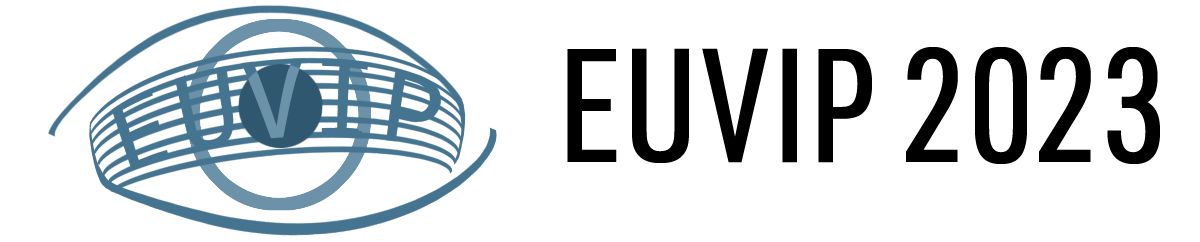Oral Presentations
Oral sessions provide an opportunity for several speakers to present their findings/papers in a formal setting. The oral presentation is a direct and effective way to communicate your research to colleagues.
Oral presentations have a duration of 17 minutes followed by 3 minutes of Q&A. As a rule of thumb, please prepare no more than 17 slides. Refer to the problem addressed, the existing techniques, the proposed methods(s) for resolving the problem, the (comparative) experimental results and the conclusions. Make an effort to follow the 6×6 rule when preparing yours slides, i.e. put no more than 6 bullets of 6 words per bullet on each of the slides.
Make sure each of your key points is easy to explain with aid of the material on your slides. Do not read directly from the slide during your presentation. It is very important that you rehearse your presentation in front of an audience before you give your presentation at EUVIP. Presenters must be sufficiently familiar with the material being presented to answer detailed questions from the audience. In addition, the presenter must contact the Session Chair in advance of the presenter’s session.
All speakers must check in at the conference hall before their session begins. Moreover they have to inform the session chair that they are in the room prepared to present. There will be a Windows based notebook available in the conference room that you can use to upload your presentation. Your presentations (Microsoft Powerpoint or Adobe PDF) will be accepted in USB Flash Drive form. Speakers may also bring their own notebook or other media device but they have to test if the connection with the projector works correctly before the session begins. If you plan to present a video or show any demos, it is advisable to bring your own notebook.
Bring a Backup
Be sure to bring a backup copy of your presentation with you to the conference. USB/Flash drives are preferred.
Microsoft Powerpoint Tips
PowerPoint embeds image files directly into the file when you save them, while video files are not embedded. Only a link is made to the video file. Copy the video clips you want to insert into the same folder as the PowerPoint file. This will eliminate the problem of PowerPoint loosing the link to the file. When uploading your presentation, if you want to include a video file along with the Powerpoint presentation you may compress and send them together as a single .zip file.
Fonts: Arial and Helvetica are recommended for clarity and compatibility. Confirm a font size of AT LEAST 24 points for body text and 36 to 40 points for headings. Light coloured text on a dark background is advised. Avoid using red or green. Confirm that the maximum number of lines in text slides is no more than 6 or 7.
Poster Presentations
The poster presentation is an effective way to communicate your research to colleagues. It has become the “presentation of choice” for many scientists who present at EUVIP 2023. All papers, presented in poster or oral sessions, have been treated equally in terms of the review process.
Poster Boards
Each author will be provided a board area of 0.7m wide by 1m tall. Each board will be numbered. Be sure to place your presentation on the board number that appears in the final program for your poster. Push tacks or velcro adhesive will be provided by the Conference Secretariat to mount your poster. Posters should be set up before the session starts, and removed after the session. You may bring additional battery-operated audio or visual aids to enhance your presentation.
Title Banner
The title banner lettering is recommended to be at least 72 pt bold. The banner should include the author(s) and affiliation(s). The logo of the institution(s) may appear in the title.
Content
Prepare a short presentation of about 3 or 5 minutes that you can periodically give to those assembled around your poster during the poster session. If possible, more than one author should attend the session to aid in presentations and discussions, and to provide the presenters with the chance to rest or briefly view other posters.
Consider the following recommendations:
- Use a sans serif font such as arial or helvetica in a minimum size of 24 pt.
- Text, figures and photographs should be readable from a distance of 1 m.
- Be simple and direct in your poster presentation.
- Use short phrases and “bulleted” text throughout the poster.
- Avoid long narrative paragraphs.
- Use color for highlighting and to make your poster more attractive.
- Use pictures, diagrams, cartoons, figures, etc., rather than text wherever possible.
The posters should be organized to include the following elements:
- Overview – A succinct summary of the purpose, methods, and results. Use phrases rather than sentences in a simple outline format. Place it in the upper left section of the board.
- Introduction – A concise statement of the objective and background of the work.
- Proposed Method(s) – Description of the approach in some, but not overwhelming detail.
- Results – Graphs, spectra, charts, pictures, etc., with a minimum of text to illustrate the nature of the results.
- Conclusions – Concise statement of the findings (positive, as well as negative), indicating future research directions.
Layout
Arrange the poster panels or printout for logical flow from top left to lower right of the board. If using panels, they may be numbered or you may use arrows to guide your viewer through the poster.
Handouts
Authors are encouraged to provide handouts, e.g., preprints, extended abstracts, copies of poster panels, etc.